Navigating the world has become increasingly interconnected, and language should never be a barrier. Whether you’re traveling for leisure, conducting international business, or simply trying to understand a foreign language film, language translation apps have become indispensable tools. These apps, powered by advancements in artificial intelligence and machine learning, offer real-time translations, making communication across language barriers easier than ever before. This article delves into the world of language translation apps, exploring their capabilities, benefits, and how to choose the right one for your needs.
The Rise of Language Translation Apps
Historical Context and Evolution
Language translation isn’t new, but the accessibility and sophistication of modern translation apps are revolutionary. Early translation tools relied on basic dictionary lookups and rule-based systems, often producing inaccurate and clunky translations. Today’s apps utilize neural machine translation (NMT), a type of artificial intelligence that learns from vast amounts of data to produce more fluent and natural-sounding translations.
- Early translation tools were limited by computational power and algorithms.
- The internet enabled access to larger datasets for training translation models.
- NMT marked a significant leap, providing context-aware and nuanced translations.
Current Market Landscape and Trends
The market for language translation apps is booming, with numerous players vying for users’ attention. Key trends include:
- Increased accuracy: AI-driven improvements continuously refine translation quality.
- Offline functionality: Many apps now offer offline translation for use in areas with limited connectivity.
- Real-time conversation translation: Allows for seamless communication in face-to-face conversations.
- Image translation: Translate text within images, such as menus or street signs.
- Integration with other apps: Translation features are being integrated into messaging apps, browsers, and other platforms.
* In 2023, the language translation market was valued at USD 67.15 billion and is projected to grow to USD 91.31 billion by 2028. (Source: Mordor Intelligence)
Key Features and Functionality
Text Translation
The core functionality of most language translation apps is text translation. Users can input text manually or copy and paste it from other sources to receive a translation in their desired language.
- Input methods: Typing, voice input, handwriting recognition.
- Language support: The number of supported languages varies significantly between apps.
- Accuracy: Varies based on language pair, complexity of text, and the app’s algorithms.
Voice Translation
Voice translation enables real-time translation of spoken words. This is particularly useful for conversations where typing would be impractical.
- Real-time translation: Converts speech into translated text or spoken audio.
- Conversation mode: Facilitates back-and-forth conversations between two or more speakers.
- Accuracy challenges: Background noise, accents, and speech impediments can affect translation accuracy.
Image Translation
Image translation allows users to translate text within images using their device’s camera.
- Optical character recognition (OCR): Technology that extracts text from images.
- Practical applications: Reading menus, street signs, documents, and labels in foreign languages.
- Accuracy considerations: Image quality and font type can impact OCR accuracy.
Offline Translation
Offline translation is a crucial feature for travelers and individuals in areas with unreliable internet access.
- Downloadable language packs: Apps allow users to download language packs for offline use.
- Functionality limitations: Offline translation may offer limited features compared to online translation.
- Storage requirements: Language packs can take up significant storage space on devices.
Top Language Translation Apps: A Comparison
Google Translate
Google Translate is one of the most widely used translation apps, known for its extensive language support and free access. It offers text, voice, and image translation, as well as offline functionality.
- Strengths: Broad language support, free to use, versatile features.
- Weaknesses: Accuracy can vary, particularly for less common languages.
Microsoft Translator
Microsoft Translator offers similar features to Google Translate, including text, voice, and image translation. It also boasts a conversation mode for real-time communication.
- Strengths: User-friendly interface, conversation mode, integration with Microsoft products.
- Weaknesses: Slightly fewer supported languages compared to Google Translate.
iTranslate
iTranslate is a popular app known for its clean interface and user-friendly experience. It offers text, voice, and image translation, as well as a dictionary and phrasebook.
- Strengths: Intuitive design, extensive dictionary, phrasebook features.
- Weaknesses: Some features require a paid subscription.
DeepL Translator
DeepL Translator is recognized for its high accuracy and natural-sounding translations. It utilizes advanced AI technology to provide context-aware translations.
- Strengths: High accuracy, natural-sounding translations, professional-grade quality.
- Weaknesses: Limited number of supported languages compared to Google Translate. Primarily focused on web and desktop use, mobile app limited to text only.
Choosing the Right Language Translation App
Identifying Your Needs
Selecting the best translation app depends on your specific requirements.
- Language support: Ensure the app supports the languages you need to translate.
- Features: Consider whether you need text, voice, image, or offline translation.
- Accuracy: Research the app’s accuracy ratings, particularly for your target language pairs.
- User interface: Choose an app with a user-friendly interface that is easy to navigate.
- Cost: Determine whether a free app meets your needs or if a paid subscription is necessary.
Testing and Evaluation
Before committing to a specific app, it’s advisable to test it with real-world translation scenarios.
- Translate sample texts: Compare the results from different apps to assess accuracy.
- Test voice translation: Evaluate the app’s ability to accurately translate spoken words.
- Use image translation: Check the app’s OCR capabilities with different image types.
- Explore offline functionality: Verify that offline translation works as expected.
Conclusion
Language translation apps have revolutionized communication in our increasingly globalized world. From basic text translations to real-time voice conversations and image recognition, these tools offer a range of features to bridge language barriers. While the market is filled with options, understanding your specific needs, evaluating app features, and testing accuracy are crucial steps in selecting the right app for your purposes. As AI and machine learning continue to advance, we can expect even more sophisticated and accurate translation solutions in the future, making global communication easier and more accessible than ever before.



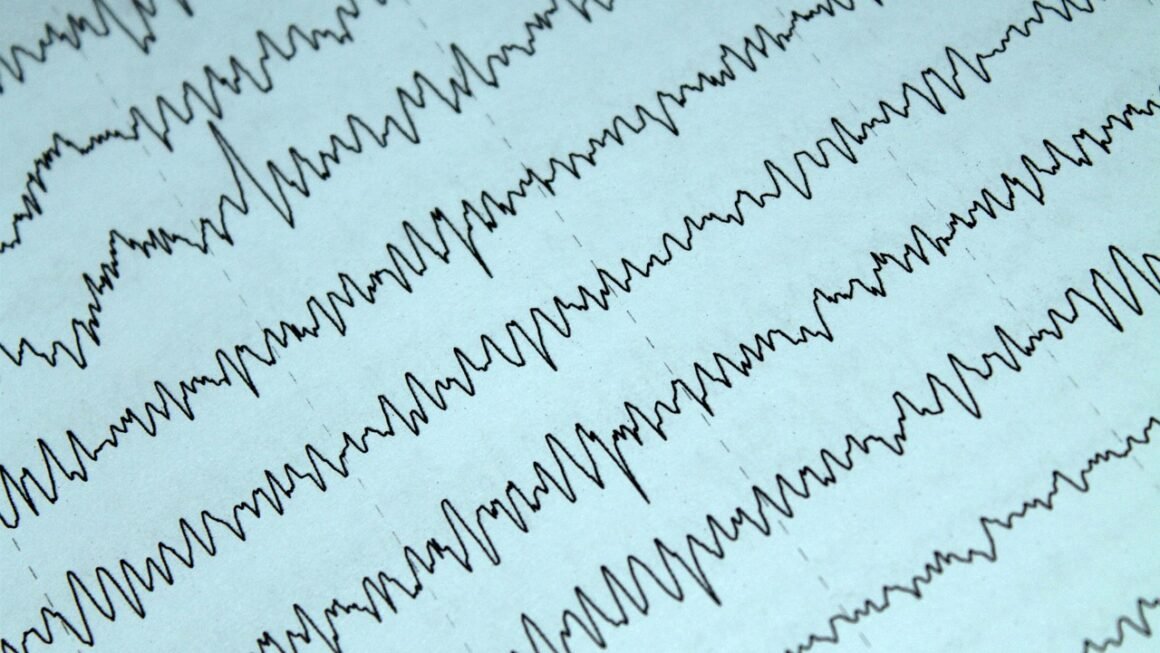

Dàn Dealer chuyên nghiệp đến từ Châu Âu và Châu Á chắc chắn sẽ mang đến cho bạn những giây phút thăng hoa giải trí tuyệt vời. 888slot 200+ Studio được phát sóng trực tiếp mỗi ngày cho bạn thoải mái tham gia và nhận thưởng bonus với hoa hồng hấp dẫn khi giành chiến thắng. TONY01-04H
888slot áp dụng công nghệ bảo mật tiên tiến, trong đó có công nghệ mã hóa SSL 128 bit. Đây là tiêu chuẩn bảo mật hàng đầu, thường được sử dụng bởi các ngân hàng và tổ chức tài chính lớn, giúp mã hóa toàn bộ thông tin cá nhân, giao dịch của người chơi. Nhờ đó, các dữ liệu quan trọng của bạn sẽ được bảo vệ khỏi nguy cơ bị xâm nhập hoặc đánh cắp bởi đối tượng xấu. TONY01-05